Podcast listenership continues to grow tremendously. According to Edison Research, the number of Americans listening to podcasts every week increased 175% over the last five years, with roughly 90 million listening to a podcast each month.
As a business owner, learning to start a podcast is something you should consider to help you reach this growing audience and expand your business through content marketing.
This guide will be your A-Z step-by-step walkthrough on how to get started with audio podcasting and why you should create a podcast. We’ll cover everything from the very technical to the abstract of podcasting concepts.

Choose A Topic
You want your podcast to be focused on a particular topic or niche. Try to narrow it down to something you can speak about for many episodes (100+) but that isn’t so broad that you won’t appeal to your potential audience. For example, instead of having an “outdoor” podcast, talk about hiking – or even more specific, like hiking 14ers. You can always expand your topic later as you get more popular.

Pick A Co-host (optional)
Do you have a friend, business partner, or coworker that you want to co-host with? It can be much easier to start podcasting if you have a co-host. You will naturally have a more engaging conversation if you both share your points of view on a topic. It can also be helpful to have someone to keep things on track. Plus, you can split additional tasks of editing, promoting, and more. There can be downsides though. You’ll want to make sure both of you are committed to it for the long term. And it helps to set a schedule from the beginning so you know when you will be recording every week. There aren’t rules here though. If your co-host drops off, you could still continue the podcast without them. Or you could start solo and add a co-host later.
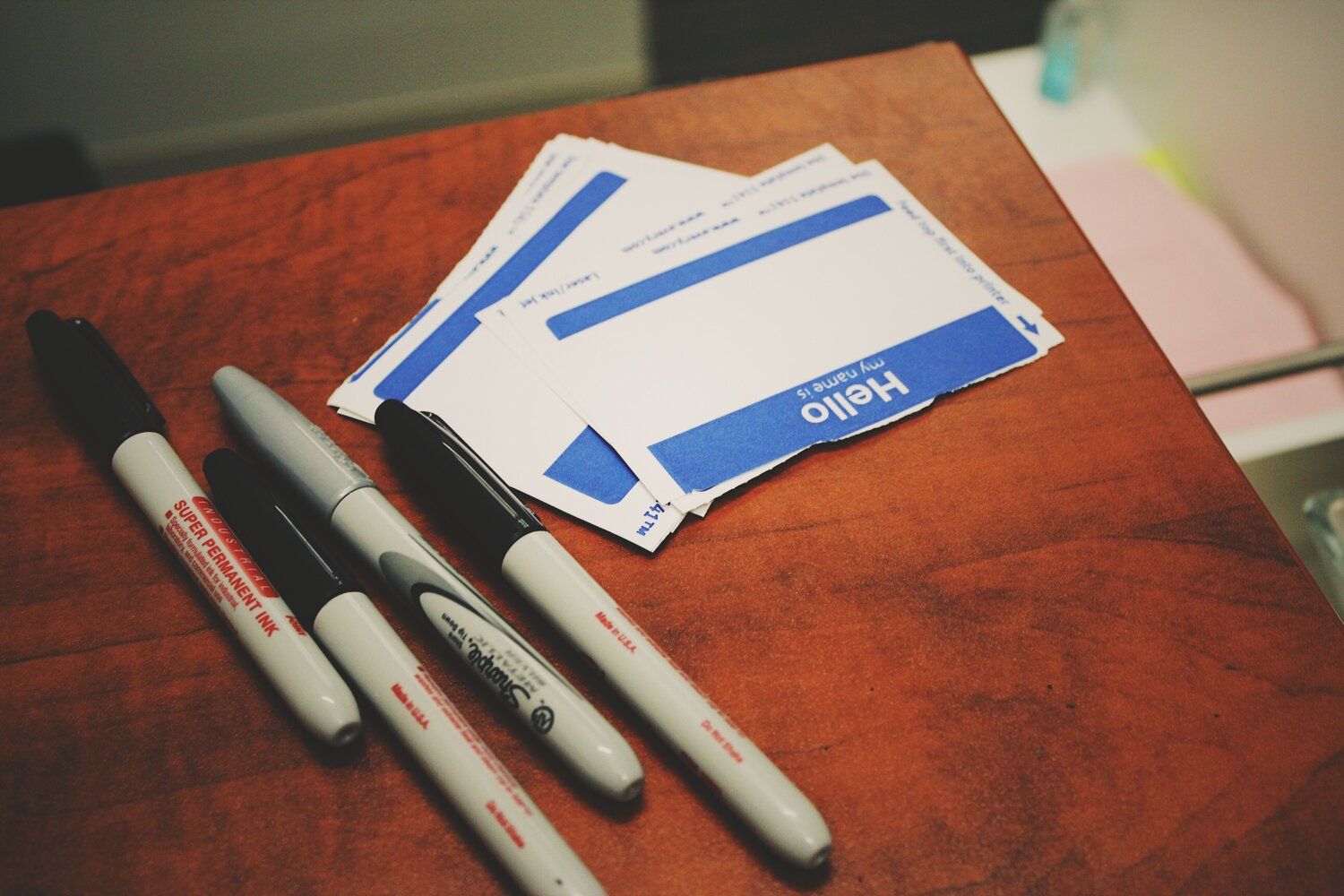
Choose A Name
If you look at the top Apple Podcasts charts, you’ll see a variety of different names. Some are descriptive of what the show is about, while others don’t mean much. I’m actually going to seemingly contradict what I said earlier: You want to choose a name that is broader than your topic. Using the hiking example earlier, if we choose “The 14er Cast” as our name, what happens when we want to talk about backpacking & ultralight camping too? Instead, choose a name that will let you expand if you decide to later. Maybe “Mountain Adventures (Above & Below 14K ft)” would work as it gives a hint to hiking 14ers but gives you the option to talk about all kinds of stuff if you want. I just came up with that as I was writing this, I’m sure you could do better!

Show Format
Length
You’ll find a number of “experts” claiming that certain lengths are perfect for podcasts. The problem is that’s just BS.
You don’t need a 28-minute podcast because that’s the average driving time. Or under an hour because people can’t pay attention longer than that.
There are 5 minutes podcasts and there are 6-hour podcasts. Find whatever works for you and run with it!
What I would try to avoid is making it longer than it needs to be because you went off-topic for 15 minutes.
Style
Interview shows are popular, but that doesn’t mean you have to do one.
You can do solo (or co-hosted) shows half the time and interview shows the other half.
One big benefit of doing interviews is that they help a ton with getting new listeners – especially if you make it easy for your guest to share with pre-written templates and graphics.
Episode Format
So what does a specific episode sound like?
Here’s one example:
- Teaser
- Intro Music
- Welcome
- Talking
- Call To Action (“Review us on iTunes!”)
- Outro Music
Get creative with this part and make it your own. There are some podcasts that have intros and there are some that go directly into the talking as soon as you press play.
Different segments make it easier to share small clips on social media too.
But remember that for every episode you put out, you will have both repeat listeners and new listeners so you should try to speak to both of them.

Create Cover Art
Your cover art is the first impression most people will see as they browse through Apple Podcasts or their favorite podcast app.
It’s might also be the image someone sees when you share your show on social media.
Buzzsprout has written an excellent article about designing cover art, so I would definitely start there.
If you have a little bit of a budget, I highly recommend 99 Designs to get yours created.
You’ll get hundreds of different designers to produce a draft – then you can choose the ones you like to have them further refined.

Choose Intro Music (Optional)
I’m a big fan of PremiumBeat for podcast music.
It’s easy to search, you get a full license, and they have a bunch of different styles.
Take a look at this post on royalty-free music for more options.
Most people don’t need an unlimited subscription-style music service – just a song or two.

Use A Podcast Host Platform
I use and highly recommend Anchor podcast hosting after trying several different companies over the years.
Feel free to check out this complete podcast hosting guide if you want to see other options, but another great choice for larger brands is Transistor.
Once you’ve signed up, you’ll need to fill out some required information about your podcast (name, description, categories, etc.).

Upload Your Podcast!
Now it’s time to upload!
If you use Anchor, here is an easy straight-forward guide to upload via Anchor.
Then you’ll need to fill out the episode title, description, summary, publish date, and episode #.
If you want to use Seasons, put a “1” there, otherwise leave it blank. If you use a lot of bad words, click the explicit checkbox.
It can be helpful to create a template for your episode description (in a separate text document) to reuse for every episode.
Now you’re poddin’!
Here are a few examples from the Guerrilla Media Podcast Studio:
Sources:
How To Start A Podcast: A Complete Step-By-Step Tutorial By Ross Winn

